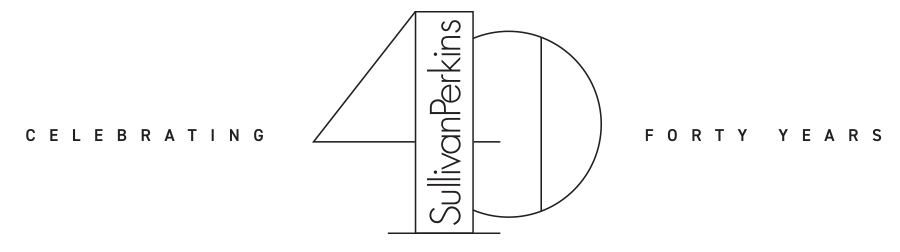Why I “Hate” Outlook 2007
10.21.09

Contributor: Rob Wernersbach
Image: David Braddock
I was originally going to have my inaugural SP Blog post be about High Capacity Color Barcodes and how the Microsoft Tag implementation allows you to take a photo of an HCCB with your smart phone and automatically be directed to a website, video or other online destination. It’s really cool technology and it has some exciting applications for linking print and online advertising.
But I just can’t bring myself to speak positively about Microsoft at the moment.
Here’s why: Outlook 2007 is a giant step backwards in HTML email rendering. For reasons I cannot possibly begin to fathom, Microsoft decided to replace the HTML rendering engine in Outlook (which previously was based on the Internet Explorer engine) with… wait for it…Word 2007! Yes, ladies and gentleman, a word processing program was deemed the appropriate vehicle for viewing what is, in essence, web content. Bravo!
Normally, I wouldn’t be railing against Microsoft like this – mainly out of fear of a possible lawsuit – but I feel pretty strongly about this particular opinion.
I’ve resigned myself to being forced to code emails in the ancient table-based layouts technique, and they usually are a slam-dunk. But my assignment today was different. The only “odd” thing about the email layout was a set of colored boxes with some inset text and defined padding. Pretty simple stuff. Usually.
I finished the coding and started my normal testing procedures.
- Google? Check.
- Hotmail? Check.
- Yahoo? Check.
- Outlook 2003? Check.
- Outlook 2007? No so fast, mister smarty man!
Ugh! Here we go. Extra spacing below the text and complete absence of background colors. Oh, and let’s remove all of the inset padding, too – just for fun! The email that renders dead perfect across all of the other major platforms is breaking horribly with random amounts of white space all over the place. Houston, we have a problem.
I spent the better part of an hour trying to coax Outlook 2007 into accepting the layout. To make an already long story shorter, I ended up nesting multiple tables to achieve what typically can be done with a simple <div> tag and a few CSS styles. The code is bloated, but it finally works as expected.
Too bad Outlook 2007 doesn’t. Allegedly. In my opinion.